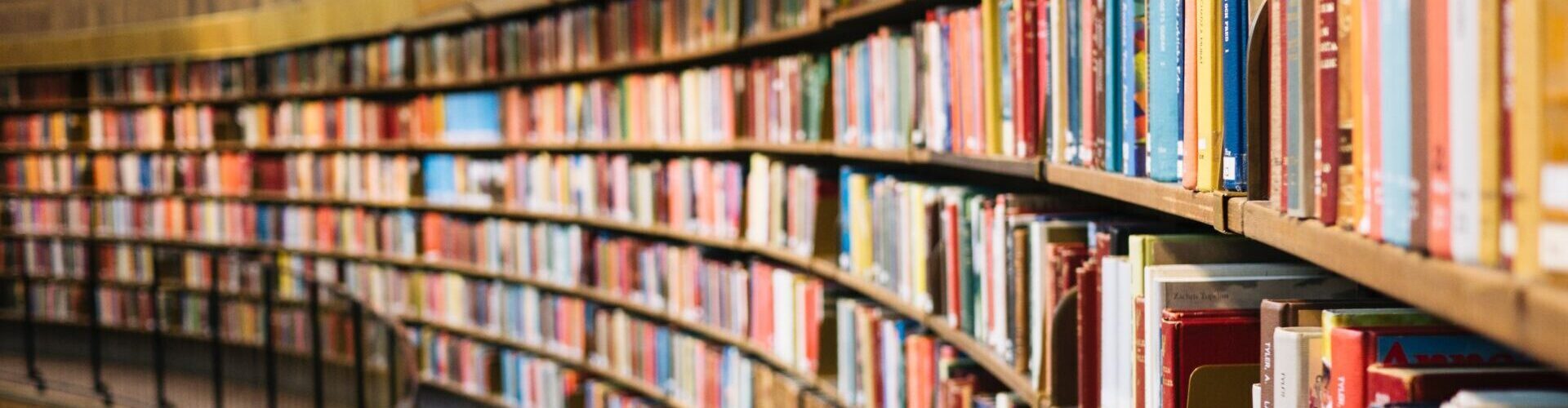Welcome to course discussions! Most weeks, you’ll be given a prompt that addresses some aspect of the week’s work or materials. You’ll respond directly to that prompt by Thursday of that week at 11:59pm using the comment feature accessible at the bottom of the prompt’s page. Then, you’ll read the threads posted by your classmates and respond directly to at least two of them by Sunday at 11:59pm by clicking on the reply link below their comment. Do your best to fully engage with their posts: respond to a specific point they made, offer a suggestion, commiserate, etc. For more information, see the discussion rubric on the Rubrics page.
Two discussions are available to you at any time during the course: the Course Q&A, where you can post any questions for me or your peers to answer, and the Class Cafe where you can have off-topic conversations and to get to know your classmates better.